Split Test Monkey – Have You Used It For Split-Testing Yet?
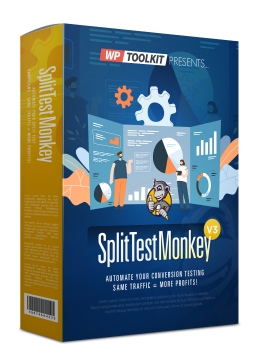
If you are currently running an Online Business and thinking of:
- Improving the sign-up rates of your Mailing List
- Getting More and Bigger Sales and Improve on Sales Conversion
- Getting more Likes, Subscriptions and Followers for your Social Presences
- Getting a Higher Audience Retentions on your Contents and Designs
- Reducing your current Advertising Costs
And have yet to try out Split-Testing… then do you know that you are missing out on a great opportunity?
So What Is Split-Testing?
If you are totally new or think you know a little about Split-testing. This section will explain a little bit more… Split-Testing also known as A/B testing, is a method of comparing two or more versions of a variable, such as a web page, email, or ad, to see which one performs better. It is a way to test and optimize your marketing and online business efforts to get more results for your Subscription, Sales Conversion, Social Presences, Audience Retentions and Advertising Costs.
For example, you might want to test two different versions of a web page to see which one gets more visitors to sign up for your email list. Or, you might want to test two different versions of an email subject line to see which one gets more people to open it.
To split-test, you create two or more versions of the variable you want to test. Then, you randomly assign visitors to one of the versions. This ensures that each version is seen by a similar group of people, so you can be sure that any difference in results is due to the variable you are testing, and not other factors.
Once you have run the test for a long enough period of time, you can compare the results of the different versions to see which one performed better. This will give you insights into what your audience prefers, and you can use these insights to improve your marketing efforts.
Now that you have some idea on what Split-Testing is all about and you are keen to explore but find it a little tedious or tough to get started… then this is where I will introduce to you – Split Test Monkey!
Split Test Monkey – What Is It All About?
Split Test Monkey is created by a trusted marketer, Matt Garrett and his Team, as a web-based software that helps website owners like yourself with split testing.
This software allows users to test various elements of their website and offers unlimited split tests and visitors, built-in reporting for tracking results, and different testing options. It is suitable for a wide range of marketers and is a recommended solution for optimizing websites and driving more sales.
Features That Come With Split Test Monkey
- Unlimited Split Tests – No Limits to the number of experiments that you are keen to perform and you have the option to simply Set and Forget and just wait for the result outcomes that meet your preset requirements.
- Unlimited Visitors – No Limits to the amount of traffic you drive to any of your Campaigns
- A/B Snippets & URLs – Flexibility for you on testing A/B Page Snippets and Full URL as well as Pages Alternatives
- Built-In Reporting – Reports compile the data and results collected from your Campaigns and make it easier for you to understand and to decide the next course of actions.
The Tests That You Can Do With Split Test Monkey
- A/B Dynamic Snippet Testing
- Your users access the same URL for the tests
- The Element/Variation (up to 6) is rotated dynamically
- Use this to test different and specific sections of the same URL like Headlines, Images & Videos, Call-To-Action Buttons, Graphical Ads and Entire blocks of text.
- Split URL/Web Page Testing
- Your users access different URLs for the tests (up to 6) via a Rotator Link
- Use this to test Page Design & Layouts and Colour Schemes
- For the above tests, you can set additional testing features like:
- Auto Optimizer: you get to set how long the test runs or the minimum number of total conversions required before the testing ends.
- Conversion Race: you get to set how many conversions the winning element/page should hit for it to be declared a winner.
- Manual Mode: you get to decide when the tests should end and who is the winner.
Note that Split Test Monkey does not allow you to set different traffic percentage to send across your Test Cases.
How To Ensure That You Are Doing Quality Split-Testing With Split Test Monkey?
- Send Enough and Quality Targeted Traffic to your Test Cases so that the Conversion Results will be accurate.
- Low Traffic may still work (works well with the Auto Optimizer) just that it will take time.
- Stick to a single Element for each Testing, get the results, implement it before moving onto the next Element.
- Your Offer should be the most important factor for you to start testing followed by your Headlines.
- Other elements that can be tested include Font Styles, Images, Colours and Buttons.
- Make significant changes rather than minor ones to obtain reliable results with less traffic
Start Your Split-Testing With Split Test Monkey Today!
If you like the features and the benefits that you can get with Split Test Monkey, you can get this software at the current annual price of $67.
You get Full Commercial Rights up to 10 Domains as well as 1 Year Access, Support and Updates. Your purchase also comes with 30-Day Money Back Guarantee so that you can give this software a test run to ensure that it suit your requirements.
To Get Started…